Remote work trends in the United States has shifted from an emergency solution to a permanent fixture of modern life. By 2025, nearly half of American professionals collaborate virtually—whether in bustling cities like New York or from cozy home offices in Arizona. But with greater flexibility comes fresh challenges: digital distractions, blurred work-life boundaries, and the complexity of teaming across time zones. The question for US remote workers and companies isn’t just “how do we work from home?” but “how do we thrive from home?”
Enter AI-powered productivity tools. Smart apps that automate admin, optimize calendars, summarize meetings, and even coach you to peak performance. In this comprehensive guide, we’ll break down current US remote work trends, evaluate the best AI productivity tools for American teams and freelancers, and share real success stories. With the right tools, working remotely in 2025 doesn’t just mean staying connected—it means working better, faster, and happier.
Remote Work Trends in the US: 2025 Landscape
Since 2020, the US has witnessed what the Washington Post calls “The Great Remote Shift.” Recent Pew Research Center statistics show that 46% of American employees now do all or most of their work from home. Hybrid arrangements—splitting time between office and remote—are standard across major industries, from finance to healthcare to tech.
Notable 2025 US Trends:
- Rise of fully remote companies: Startups and small businesses, especially in tech, go office-free.
- Sun Belt migration: Many workers relocate from expensive metros to affordable states like Texas, Florida, and Colorado.
- Diversity in work modes: Americans juggle part-time gigs, side hustles, and freelance projects more than ever.
- Focus on work-life balance: Mental health and flexibility are top employee priorities.
This shift is both opportunity and challenge. Let’s see why productivity tools are now a US necessity.
Why Productivity Matters More Than Ever
For US workers, remote life brings both freedom and friction:
- Fewer in-person check-ins can mean less accountability.
- Distractions at home—from family to food to Netflix—abound.
- Time zones and async workflows make coordination tricky.
A 2024 Gallup poll found that only 35% of US remote workers felt “highly productive” daily. Top reported obstacles include poor communication, missed deadlines, and burnout risk.
Key to thriving remotely:
- Smart automation for tedious tasks.
- Tools that foster deep focus.
- Platforms that facilitate seamless communication, regardless of distance.
Thankfully, AI-fueled tech addresses all these needs and more.
Key Types of AI Productivity Tools
AI for Task and Project Management
AI task managers do more than make to-do lists:
- Todoist AI: Prioritizes and reschedules automatically based on your habits.
- ClickUp & Asana AI: Suggest next steps based on project status; smart reminders for deadlines.
AI Communication and Collaboration Tools
- Otter.ai & Fireflies: Real-time meeting transcription, highlights, and action item extraction.
- Grammarly Business: Ensures clarity and professionalism in emails and team chats.
- Slack AI: Summarizes discussions, flags missing replies, and surfaces relevant files.
AI Time Management & Focus Solutions
- Reclaim.ai: Blocks focus time after analyzing your calendar and habits.
- Clockwise: Automatically reorganizes meetings for optimal collaborative hours.
- RescueTime & Freedom: Monitor distractions and use smart blockers when you need to focus.
AI Writing and Content Solutions
- Jasper AI & Copy.ai: Instantly draft emails, reports, or social posts.
- Notion AI: Summarizes notes, transforms bullet points into paragraphs, and offers brainstorming help.
Transitioning, let’s introduce the top AI productivity tools dominating US remote work in 2025.
Top 8 AI Productivity Tools for US Remote Workers
1. Notion AI
- Strengths: Collaborative wikis, databases, and AI-enhanced notes.
- Popular With: Teams and freelancers planning projects, knowledge bases.
2. Otter.ai
- Strengths: Automatic transcription, meeting summaries, integration with Zoom/Google Meet.
- Popular With: Remote teams needing searchable records of calls and meetings.
3. Reclaim.ai
- Strengths: AI schedules and protects deep work and personal breaks on your calendar.
- Popular With: US knowledge workers balancing meetings with focus time.
4. Grammarly Business
- Strengths: AI suggests tone, brevity, and clarity fixes in real-time.
- Popular With: Writers, marketers, team leads, and anyone emailing across the US.
5. Jasper AI
- Strengths: High-quality content writing, social posts, and email copy.
- Popular With: US marketers, content creators, and managers needing quick drafts.
6. ClickUp AI
- Strengths: End-to-end project management with automation and AI-suggested next steps.
- Popular With: Agencies and startups scaling rapidly.
7. Clockwise
- Strengths: AI finds, creates, and protects focus time for teams.
- Popular With: Cross-time-zone teams in the US (especially popular on the coasts).
8. Fireflies.ai
- Strengths: AI voice assistant for virtual meetings, creates task lists from conversations.
- Popular With: Client-facing roles, HR, and project managers.
Comparison Table: AI Tools at a Glance
| Tool | Best For | Core Feature | Price | US Highlight |
|---|---|---|---|---|
| Notion AI | Teams/Projects | Smart docs & knowledge | $10/mo+ | US startups, agencies |
| Otter.ai | Meetings/Notes | Transcription summaries | $8/mo+ | Zoom culture |
| Reclaim.ai | Focus/Calendar | Smart time blocking | $8/mo+ | Work-life balance |
| Grammarly | Writing/Email | Tone/style suggestions | $12/mo+ | US English filters |
| Jasper AI | Content creation | Blog/ad/social writing | $39/mo+ | Marketing/SEO support |
| ClickUp AI | Projects | AI task automation | $7/mo+ | All-in-one tool |
| Clockwise | Scheduling | AI meeting optimization | $6.75/mo+ | Time zone flexibility |
| Fireflies.ai | Calls/Action | Meeting analysis | $10/mo+ | US support teams |
All tools have free trials or limited free plans; pricing as of 2025.
Real-Life Examples & Case Studies
Example 1: Freelance Writer in Dallas
Sara uses Notion AI to draft articles and Jasper AI to generate pitches for clients. She reports 30% faster turnaround times and more lucrative contracts thanks to higher productivity.
Example 2: Atlanta Marketing Agency
Their switch to ClickUp AI dramatically cut down project delivery delays. Slack AI and Otter.ai keep cross-country teams in sync, even as team members move between states.
Example 3: Remote Team at a Midwest SaaS Company
Reclaim.ai and Clockwise enabled deep work blocks for developers. Productivity surged, and company-wide stress levels dropped—reflected in higher employee NPS scores in their 2025 survey.
Expert Advice: How to Choose the Right AI Tools
“Start with your biggest productivity pain point. If meetings eat your time, try Otter or Fireflies. If project chaos is the issue, go for ClickUp. The best tools are the ones you’ll actually use.”—Nicole Harper, Remote Work Coach, California
“Don’t chase every shiny feature. Consolidate tools to avoid overlap, and ensure your AI platforms integrate with the rest of your tech stack.”—Jake Miller, CTO, Boston-based startup

Benefits and Challenges of Remote Work with AI
Key Benefits
- Automation of repetitive admin (scheduling, reminders, summaries)
- Enhanced communication with real-time clarity and actionable insights
- Protection against burnout by enforcing breaks and work-life boundaries
- Inclusion and accessibility for remote team members regardless of location or disability
Challenges
- Learning curve: New tech may require training.
- Over-reliance on AI: Sometimes misses nuanced human judgments.
- Data privacy concerns: Vet app compliance with US regulations.
- Subscription fatigue: Costs add up, so audit regularly.
How to Integrate AI Tools into Your Workflow
- Assess your current pain points: Emails, meetings, project management?
- Select one or two tools to pilot.
- Onboard your team: Watch tutorials, join webinars, or set up demo calls.
- Customize settings: Align notifications and integrations with your workflow.
- Review results monthly: Use app analytics to monitor improvements.
- Iterate and expand: Add features or switch tools as your needs evolve.
Thrive Remotely in 2025 and Beyond
Remote work in the US is here to stay—but thriving from home demands more than a laptop and Wi-Fi. By leveraging the best AI productivity tools, you automate routine tasks, focus deeper, communicate clearer, and actually enjoy the work-from-anywhere lifestyle. Start small, stay flexible, and watch your productivity—and sanity—soar.
Ready to level up? Try one AI productivity tool from this list, and share your results in the comments. Let’s make remote work work for you and your team in 2025!
FAQ: AI & Remote Productivity
Q1: Are AI productivity tools secure for sensitive US business data?
A1: Most tools comply with US privacy laws and use strong encryption, but always review privacy settings and compliance details before use.
Q2: Do these tools integrate with popular US platforms?
A2: Yes—most support Google Workspace, Slack, Zoom, Microsoft Teams, and major calendar/email systems.
Q3: Are these tools beginner-friendly?
A3: Absolutely—most offer tutorials, US support, and onboarding wizards for all experience levels.
Q4: What is the best tool for time zone juggling in the US?
A4: Clockwise and Reclaim.ai are highly rated for multi-time-zone meeting scheduling.
Q5: Are there free AI productivity tools for freelancers?
A5: Most have free tiers or trials; Notion AI and Otter.ai offer robust free features.
Q6: Can AI tools replace human managers?
A6: No—they augment human leadership, automate basics, and free managers for strategic work.
Q7: How do I avoid tool overload?
A7: Map your biggest challenges, pilot one tool at a time, and eliminate redundant apps quarterly.
Q8: Are these tools suitable for large enterprises in the US?
A8: Yes—most have scalable plans and security features for teams of any size.

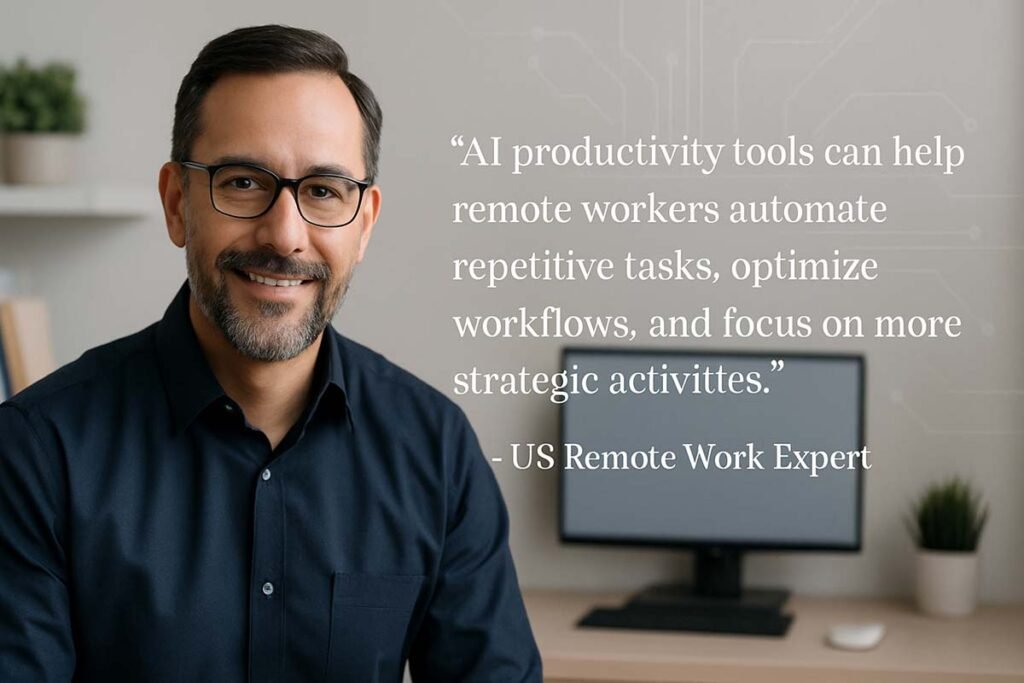


Pingback: The Future of Education in America: How AI is Shaping Classrooms & Online Learning in 2025 - FirstsPost